As we add an extra layer of security to all Delta Dental online accounts, MFA is now required as of October 20, 2025.

Make way for stronger sign-in security
Protect your practice data with multi-factor authentication (MFA)
Frequently asked questions
-
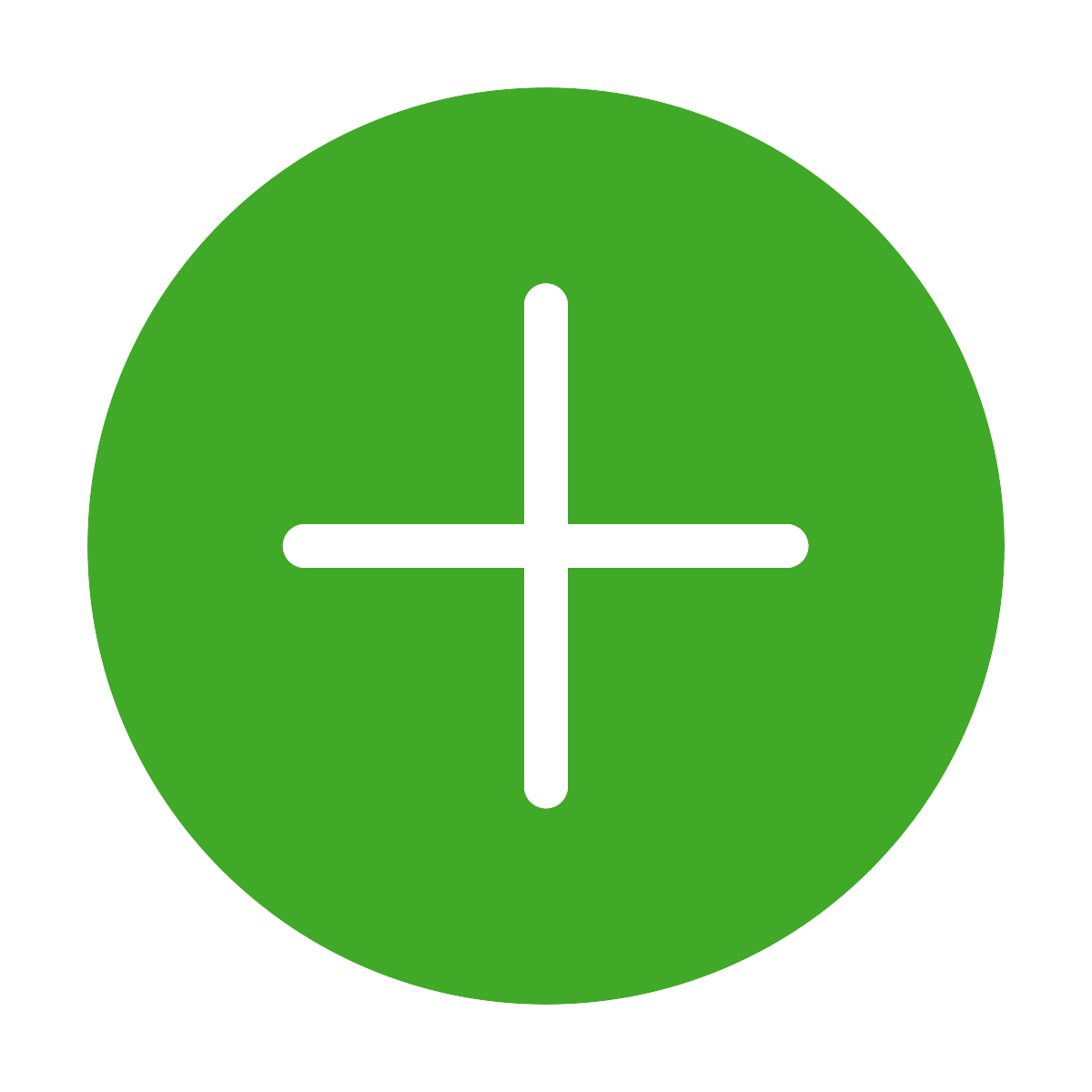
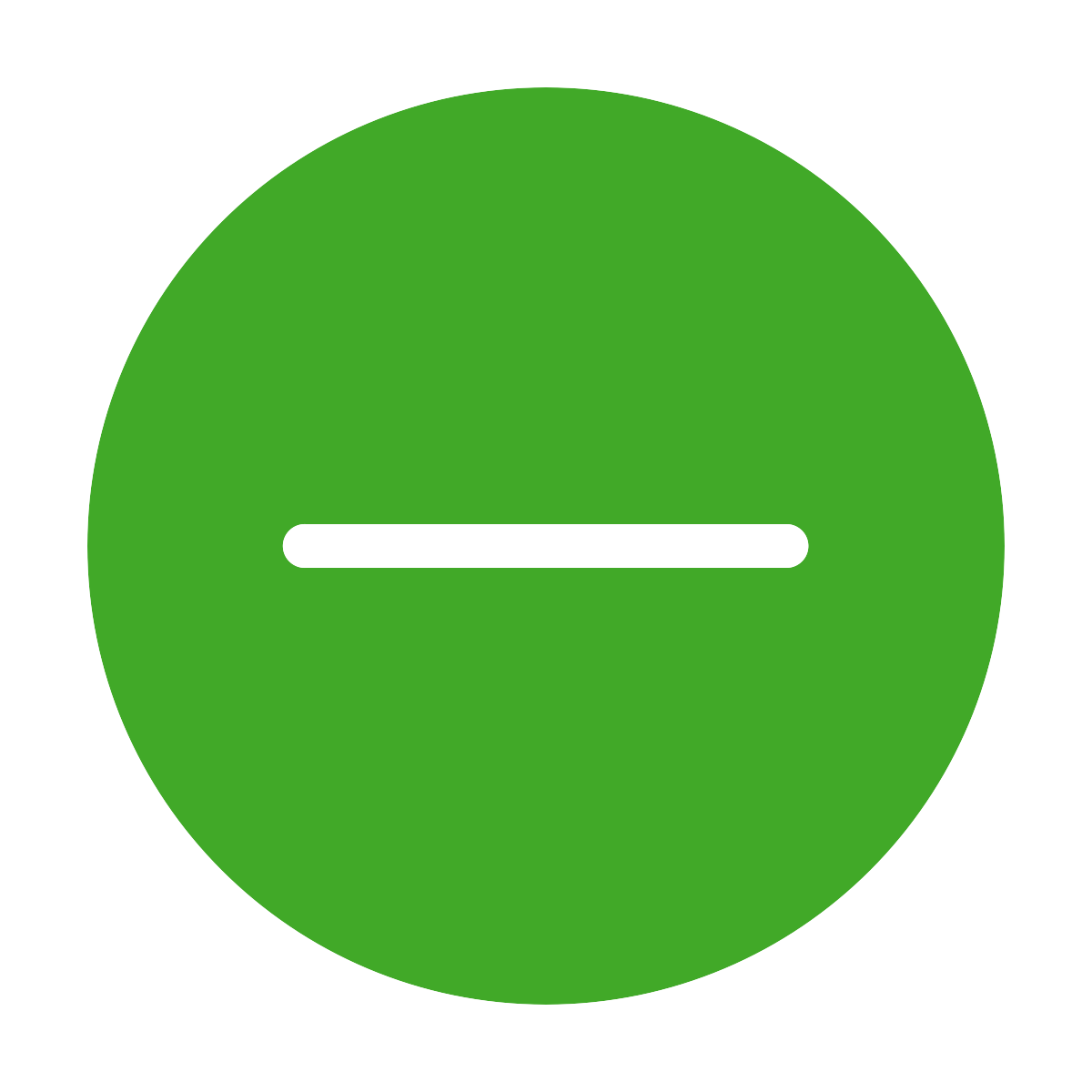
What’s multi-factor authentication?
-
Delta Dental is adding extra sign-in security that provides an additional layer of protection to external users every time they sign in from a browser. This feature is referred to as multi-factor authentication (MFA) or two-factor authentication. When you attempt to log in to your provider account with your username and password, Delta Dental will send a one-time code by email, text message, and/or voice call (where available). You must also enter that code on the sign-in screen to verify your identity and complete authentication.
-
-
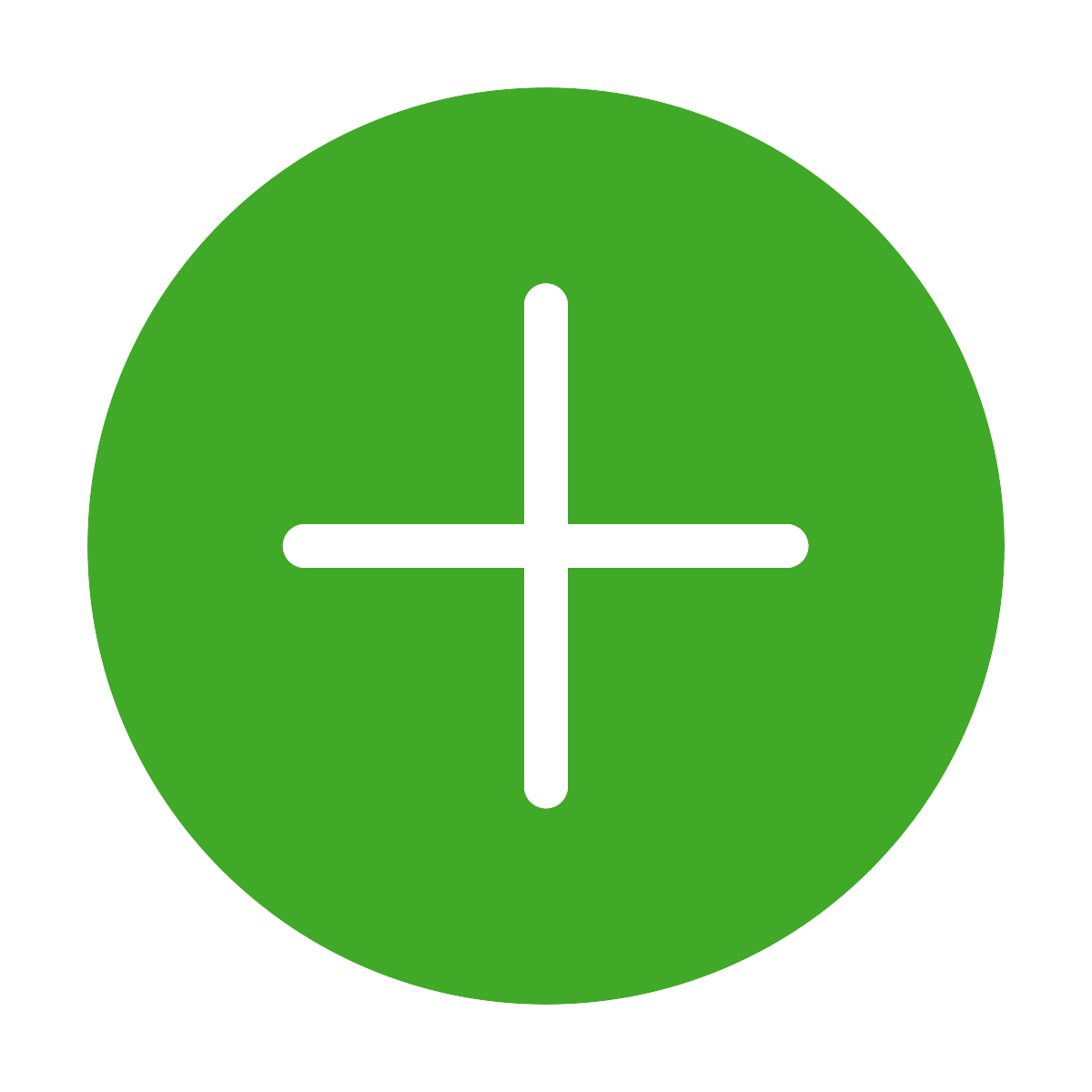
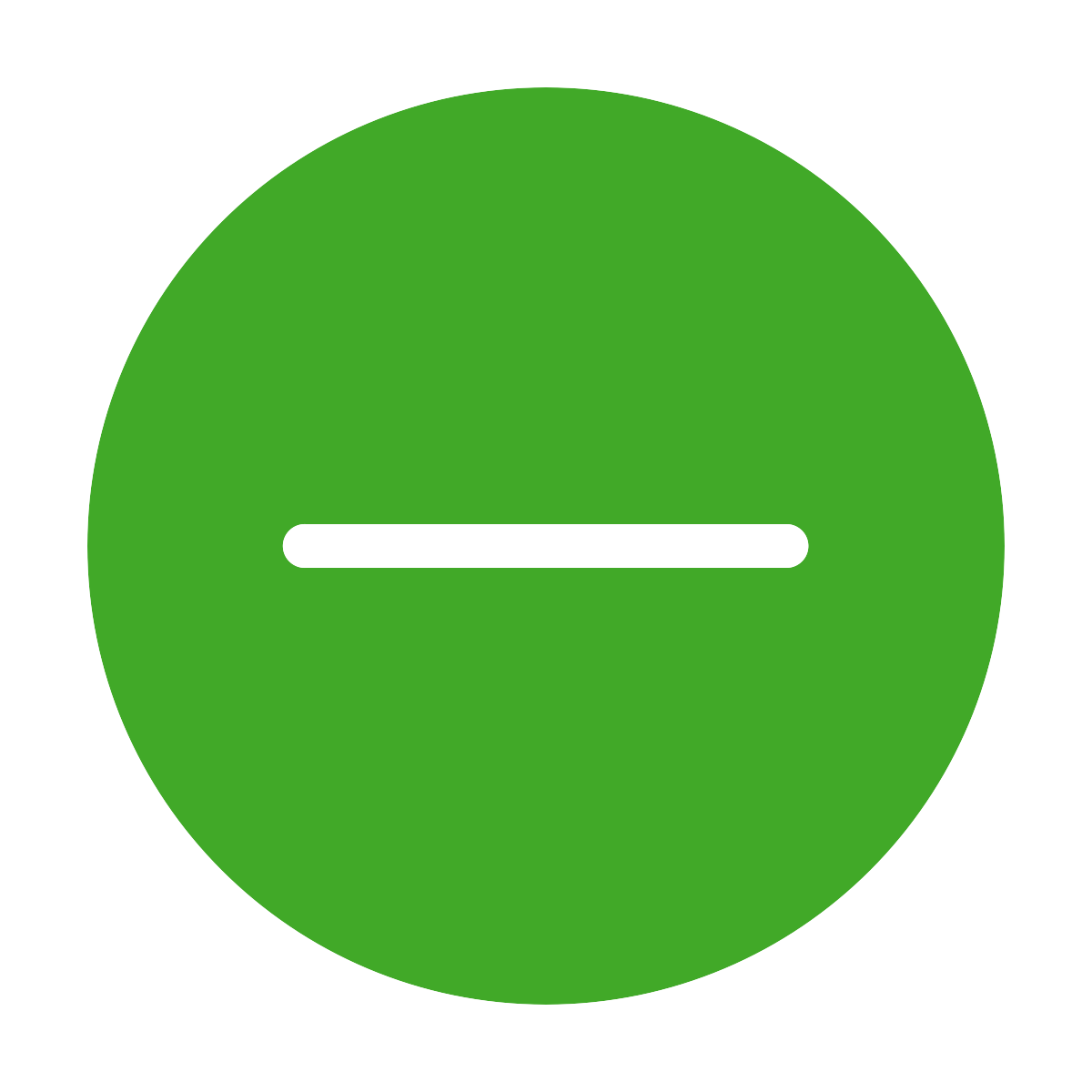
When is it happening?
-
As of October 20, 2025, MFA is required.
-
-
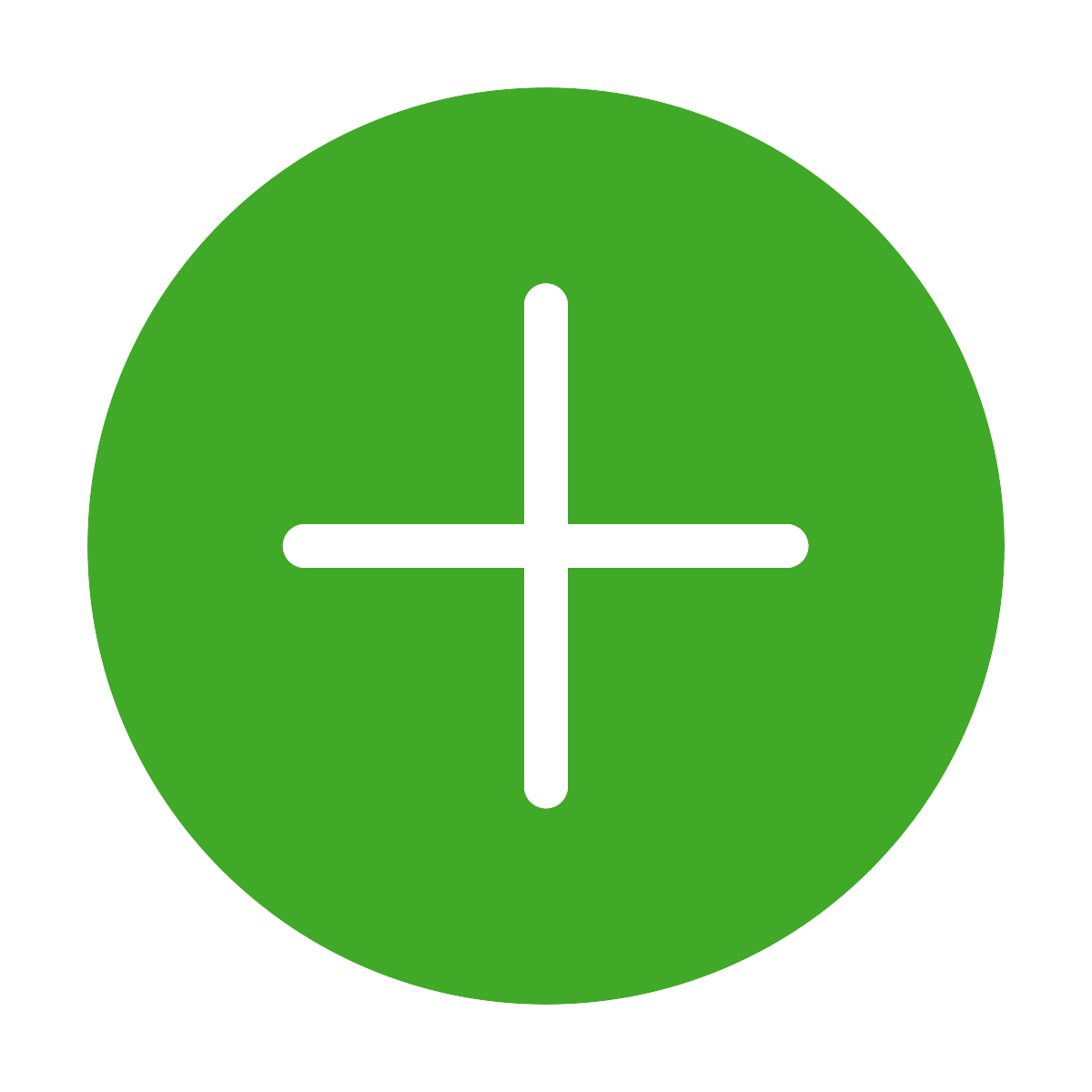
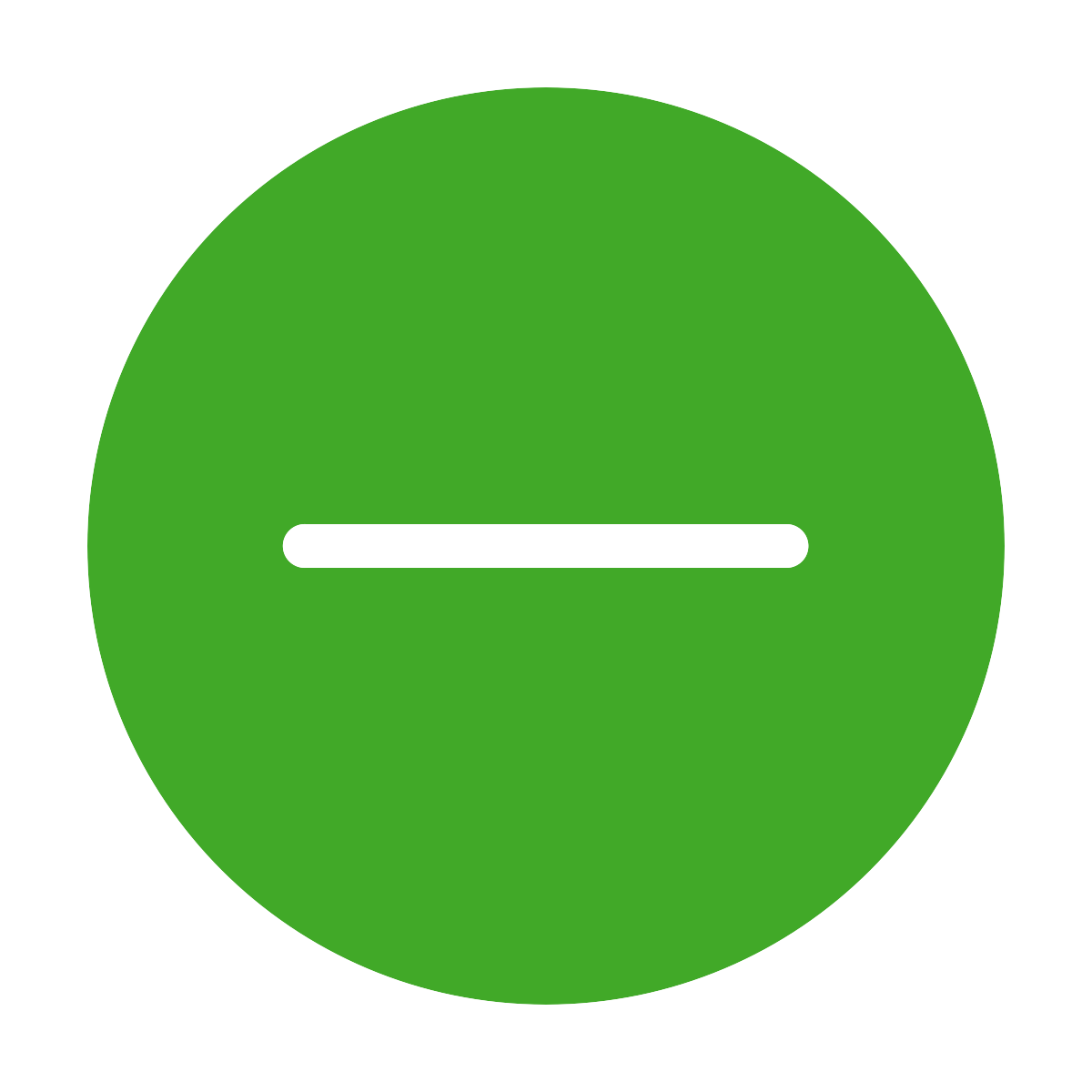
Why is this important?
-
MFA is crucial because it significantly enhances security by requiring you to verify your identity with more than just a password. This makes it much harder for cybercriminals to access your account and steal your information. This added layer of security helps protect against various threats, including phishing attacks and credential theft, which are increasingly common methods used by cybercriminals to gain access to your account.
-
-
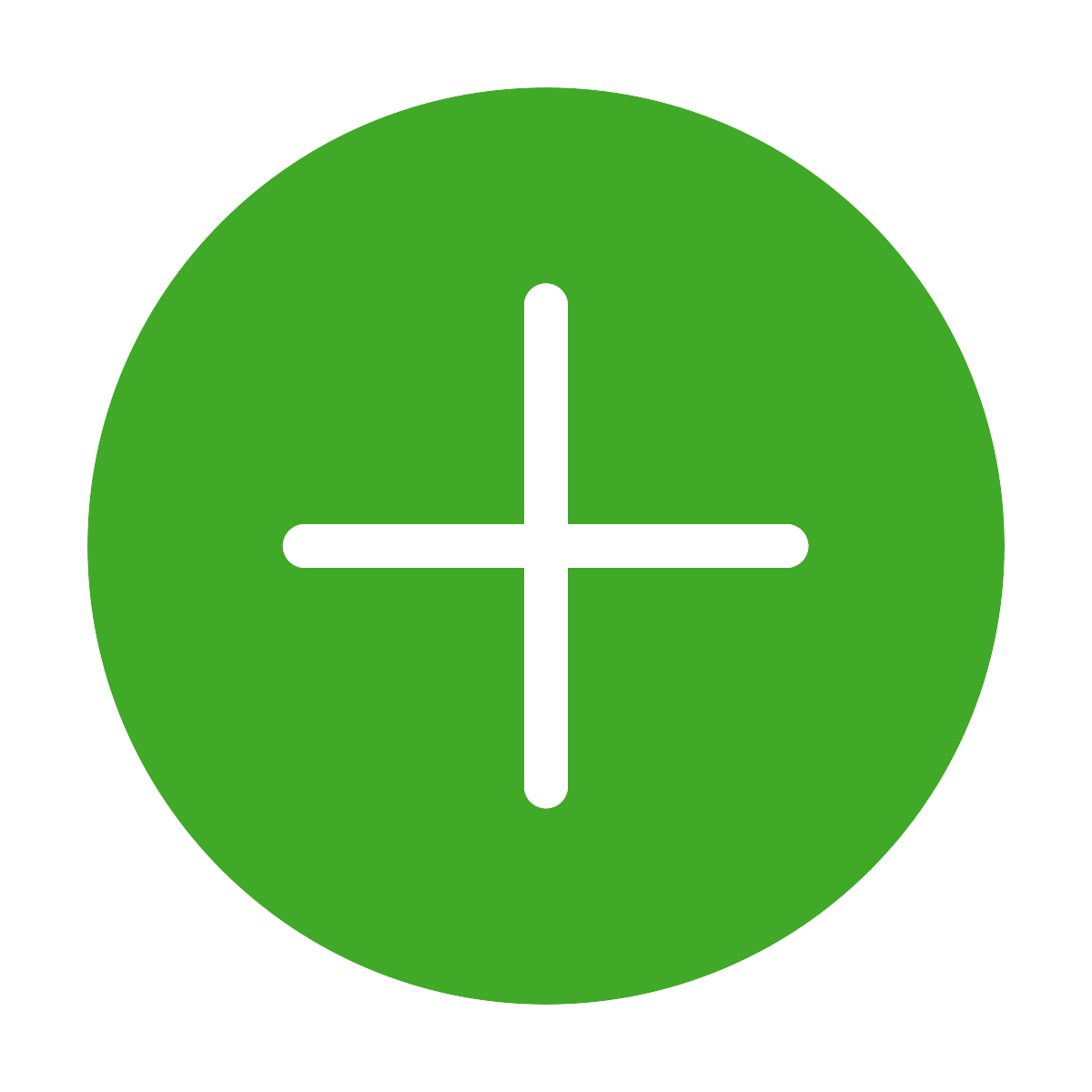
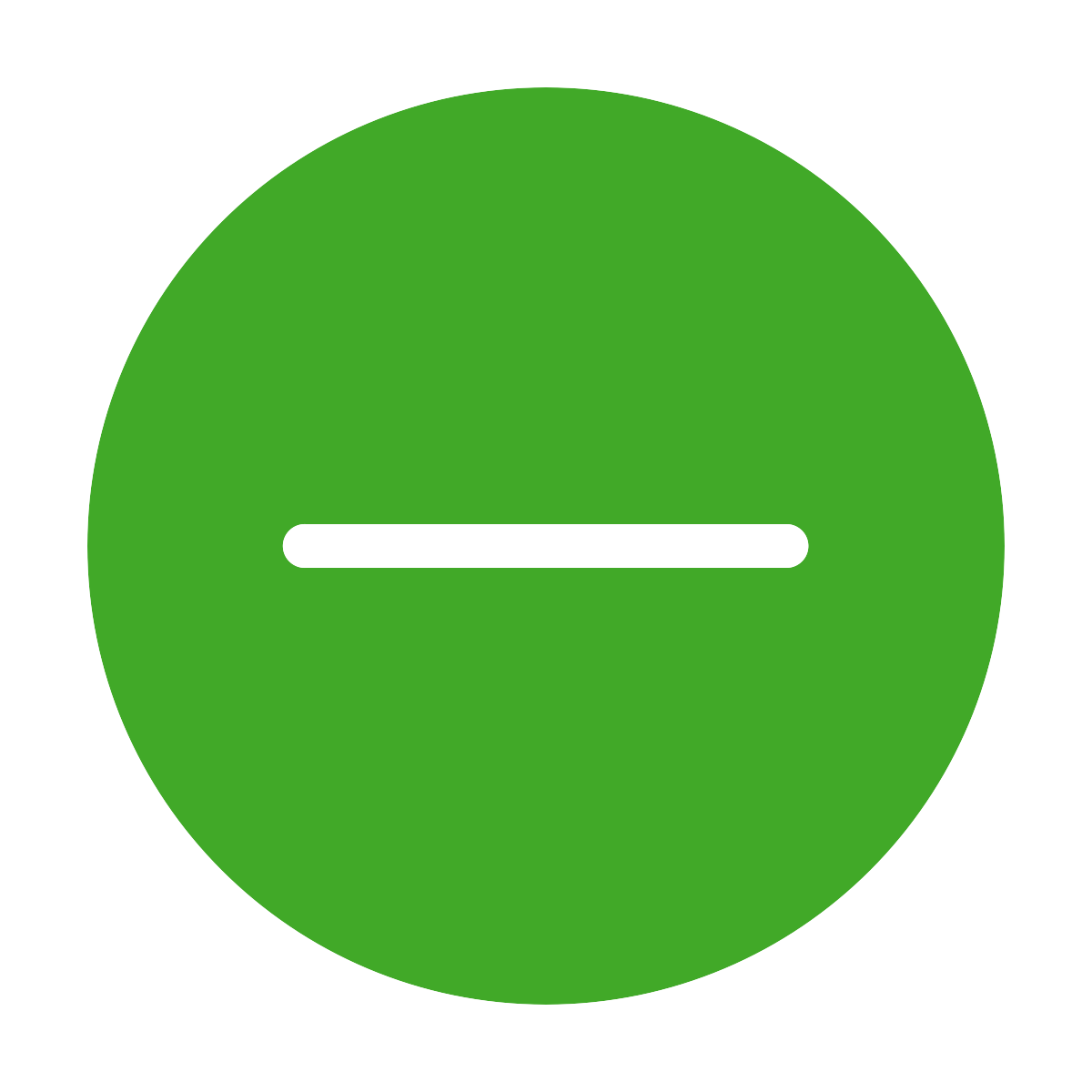
How will it impact me?
-
You must enroll in MFA to maintain access to Delta Dental provider accounts. Once enrollment begins, an option to enroll with MFA will be provided automatically after you sign in. Once enrolled, you must use MFA each time you sign in. If you do not enroll, you will not be able to access Delta Dental provider accounts.
-
-
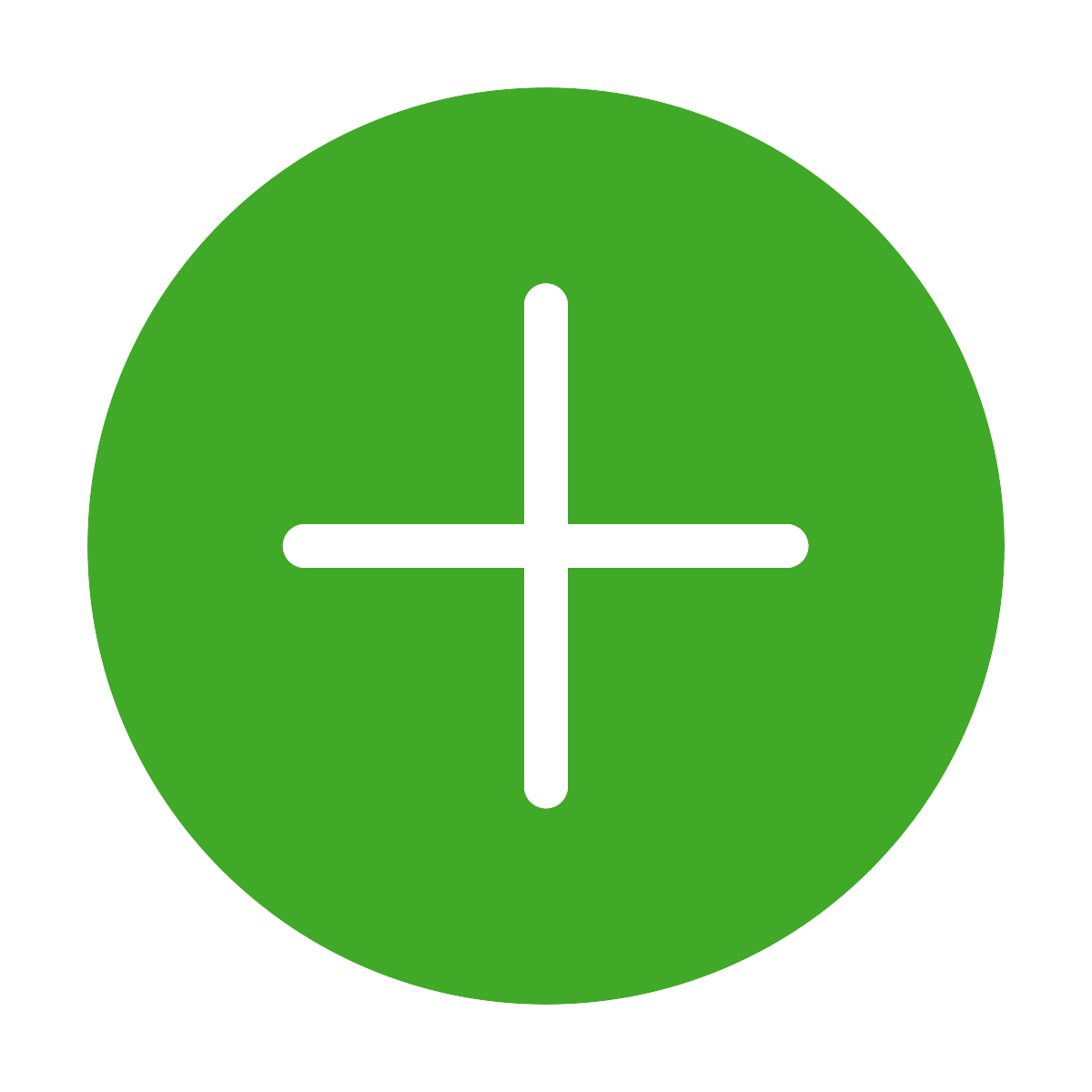
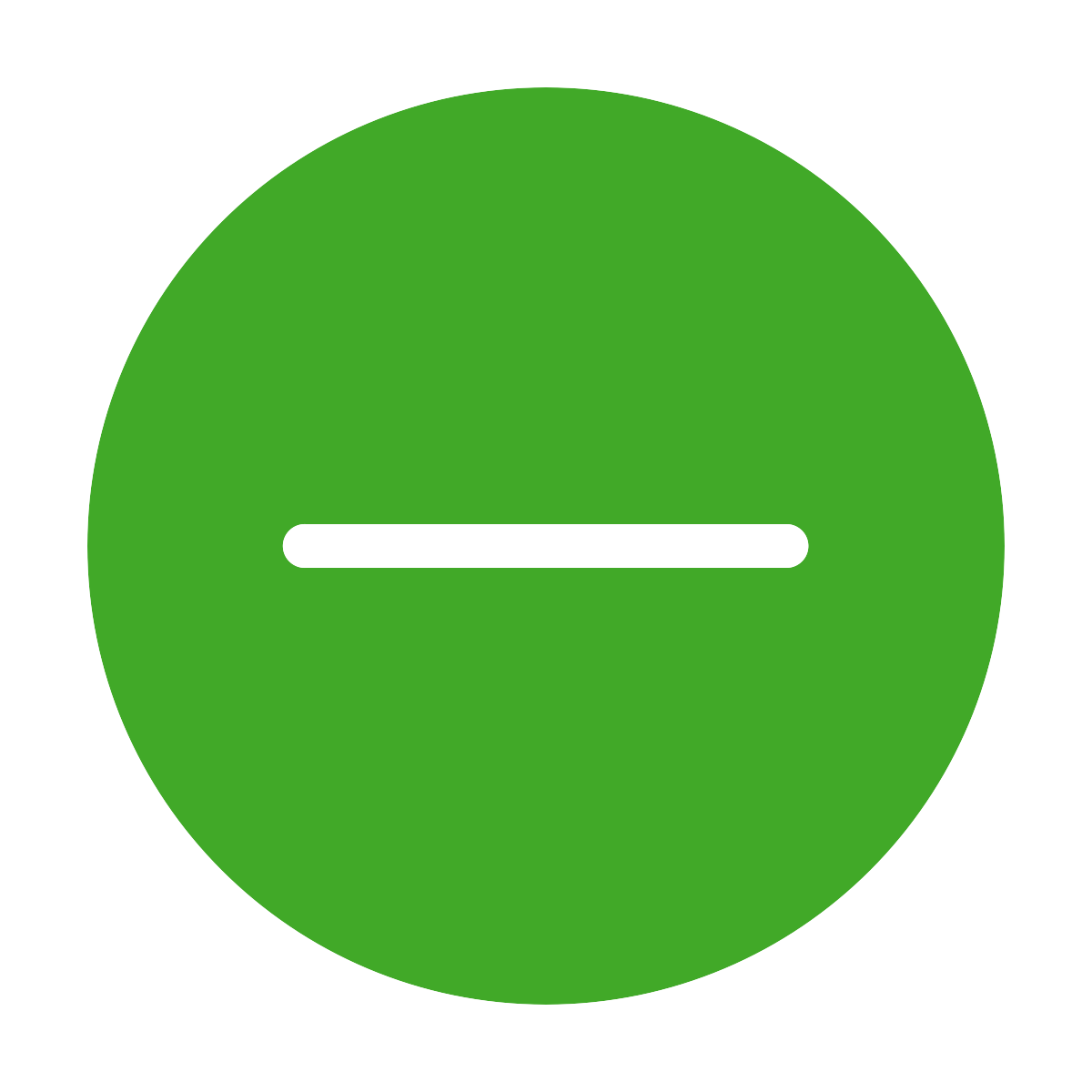
How do I access my Delta Dental provider account?
-
After enrollment, you must use MFA to sign in. Signing in with MFA will include both your usual password and a code sent to either your email address or phone.
-
-
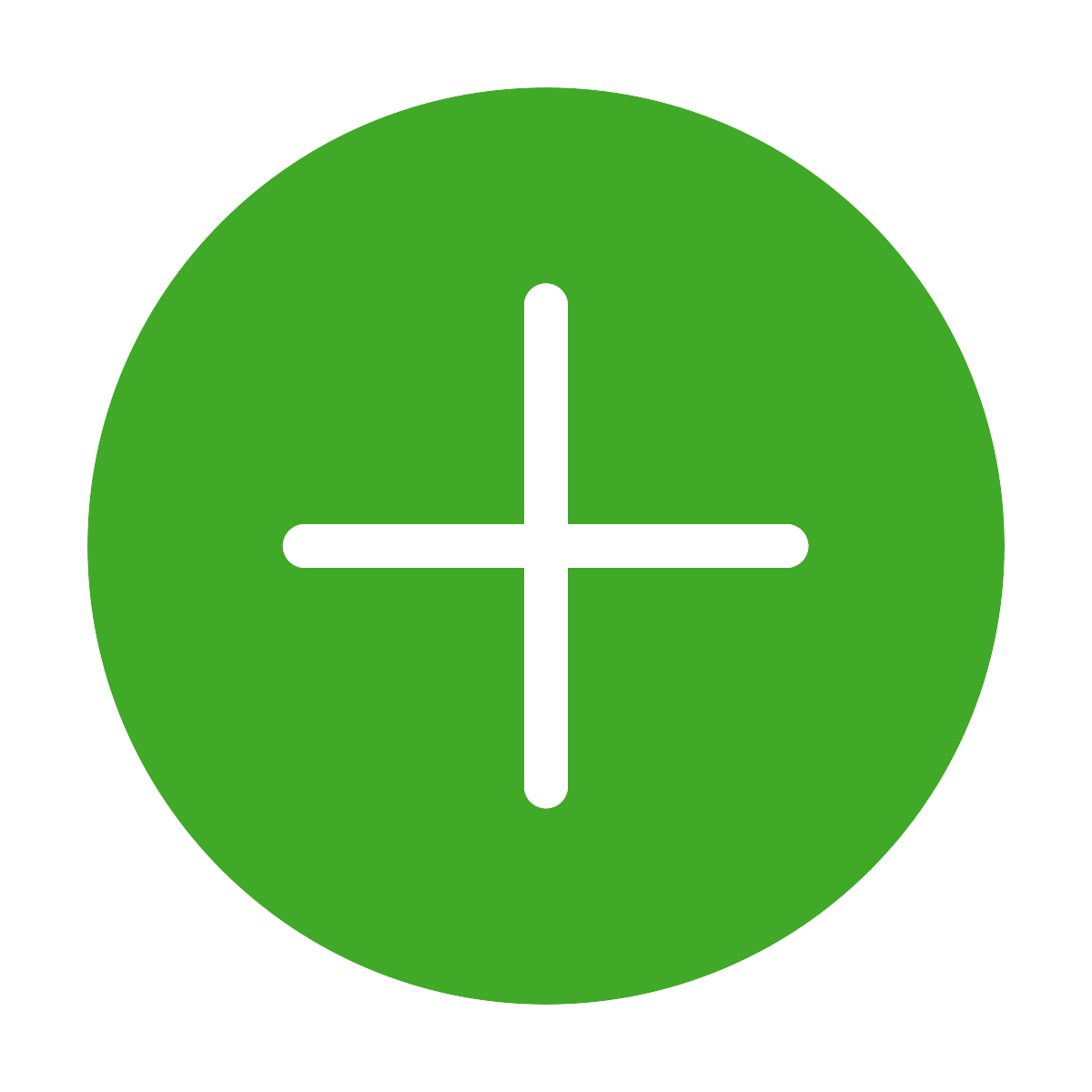
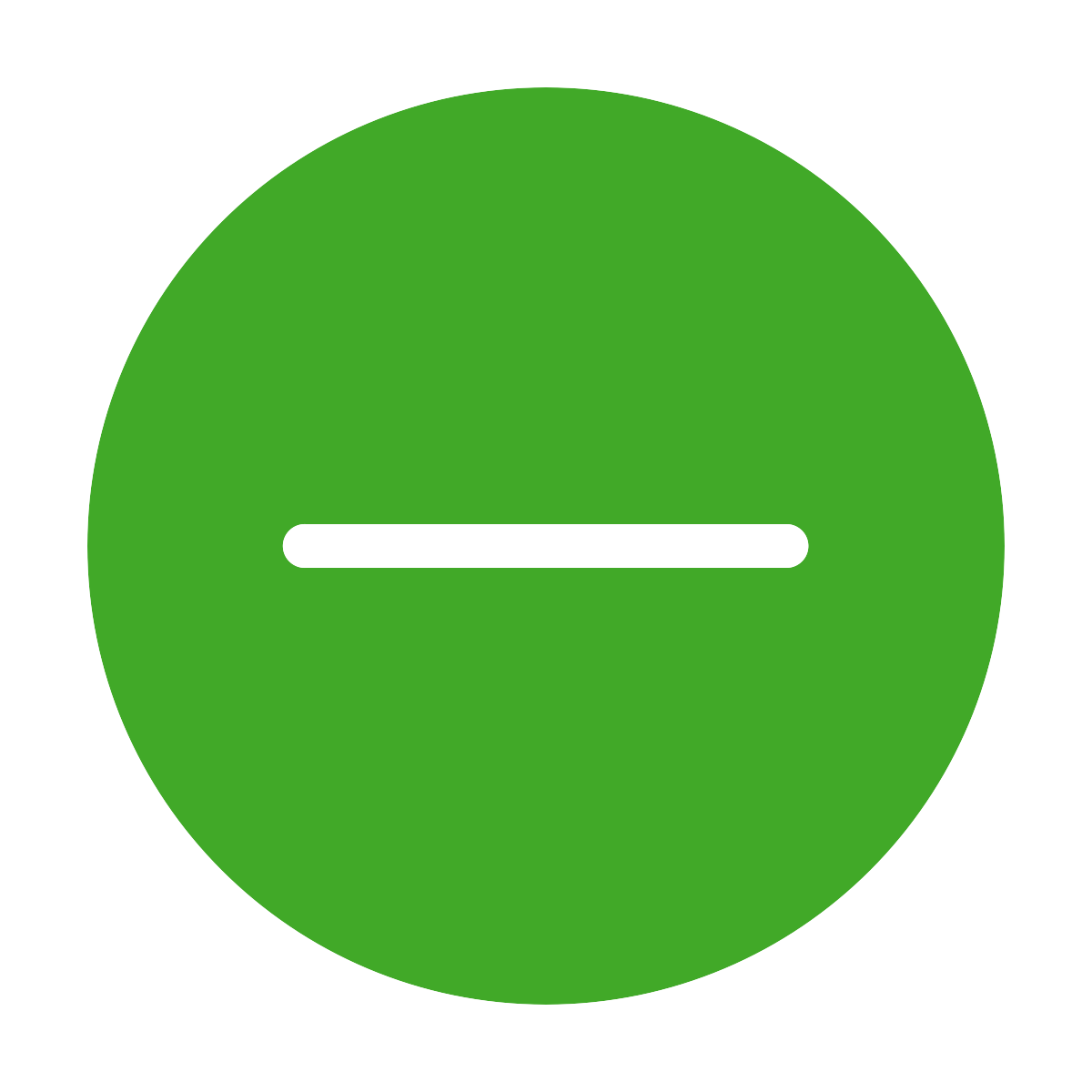
What MFA verification methods are supported?
-
We support email or phone. With these options, you will receive a temporary code which you must enter during the sign-in process. We currently do not support authenticator apps or biometrics to access Delta Dental provider accounts.
-
-
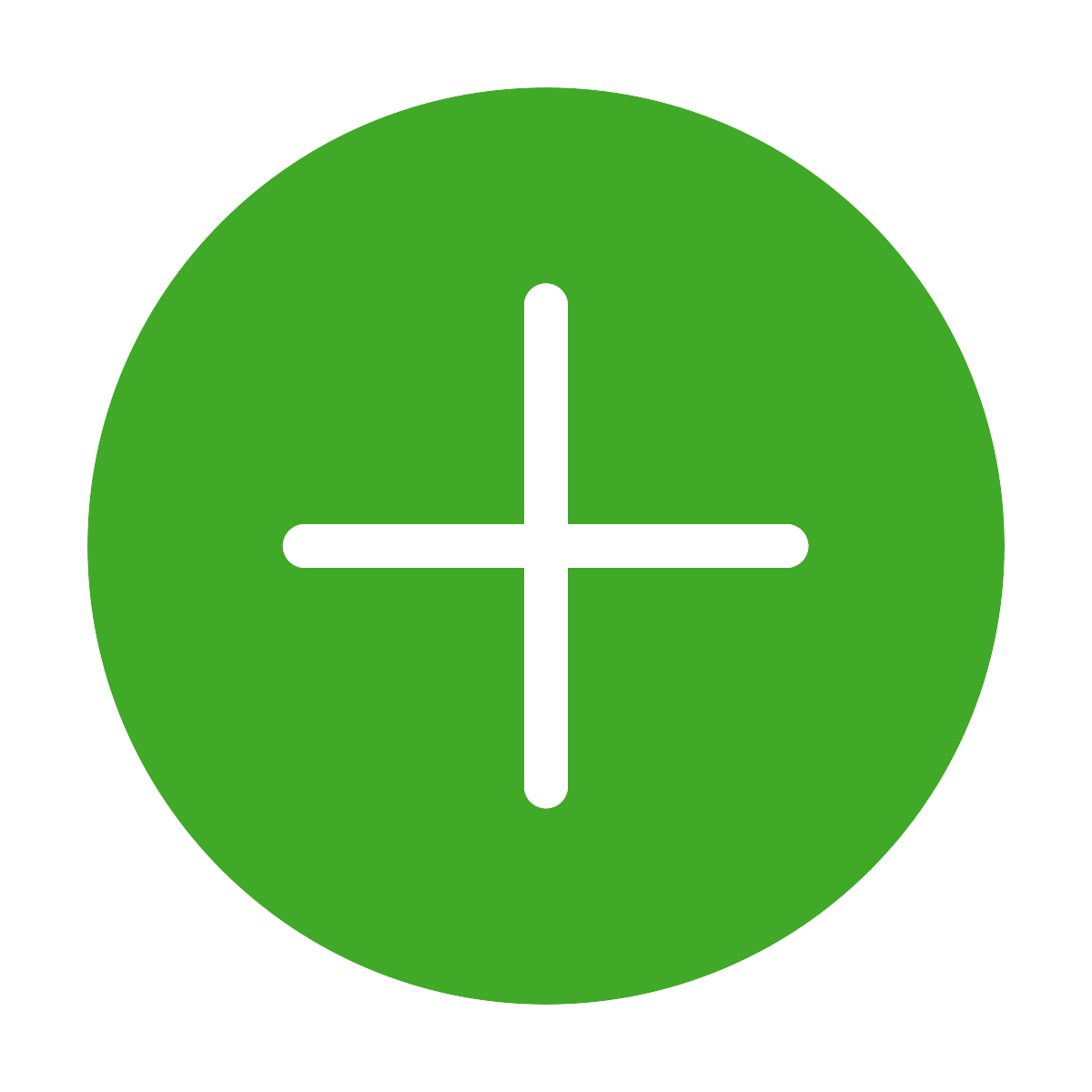
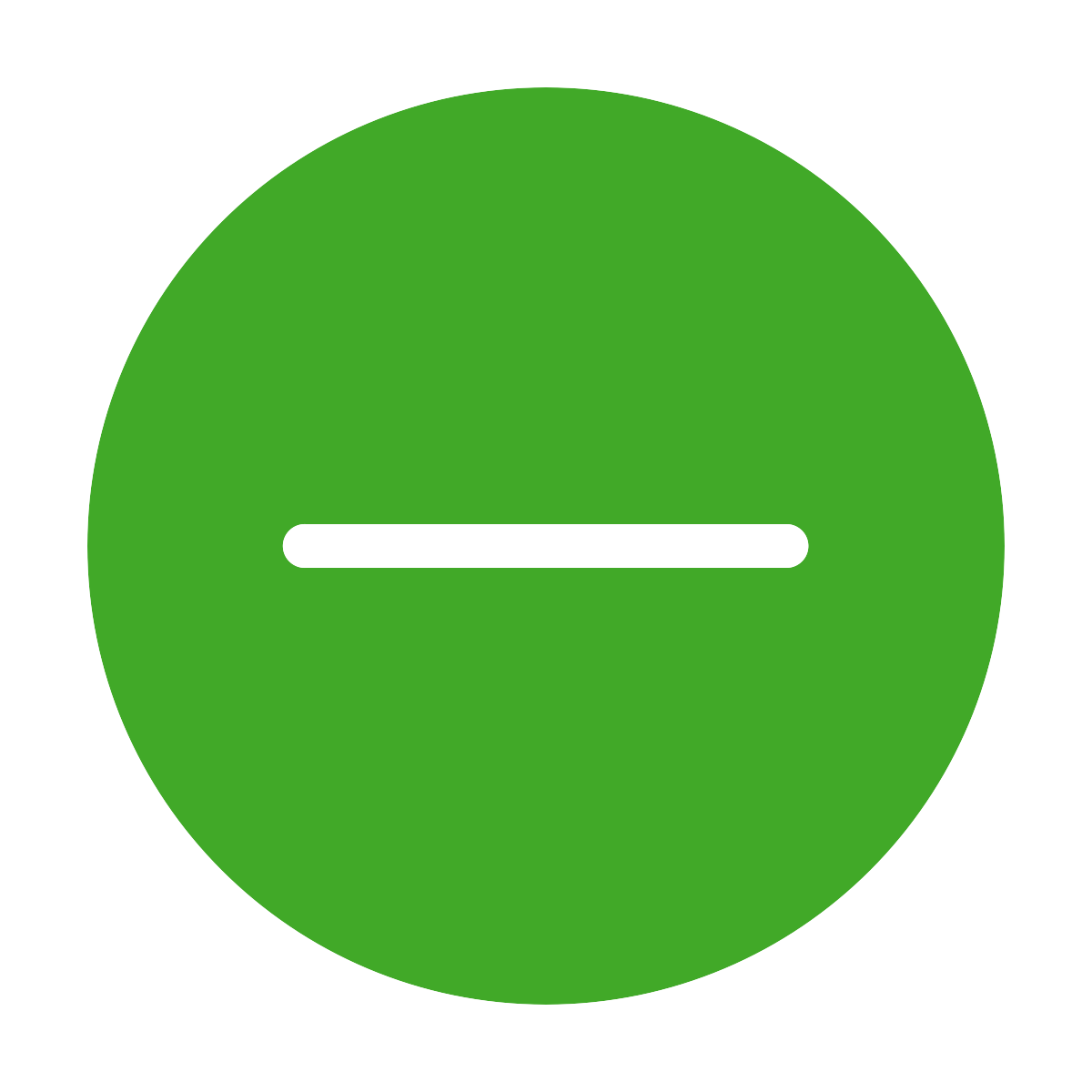
What will happen if I don’t have access to any of my MFA verification methods?
-
Our teams can help you with changing your email address. Once that’s done, you will be able to sign in using your new email and password, allowing you to update your phone number on your own.
-
-
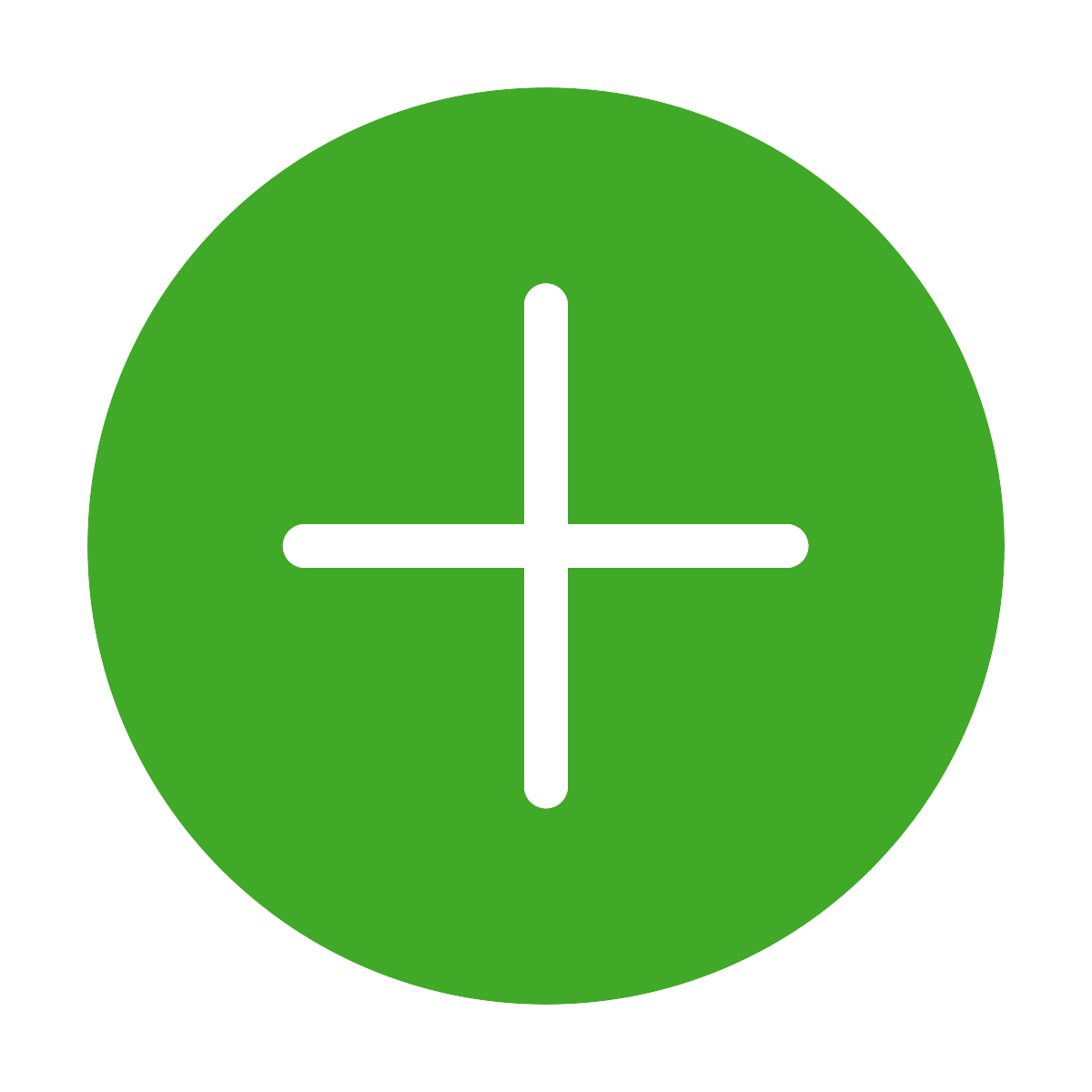
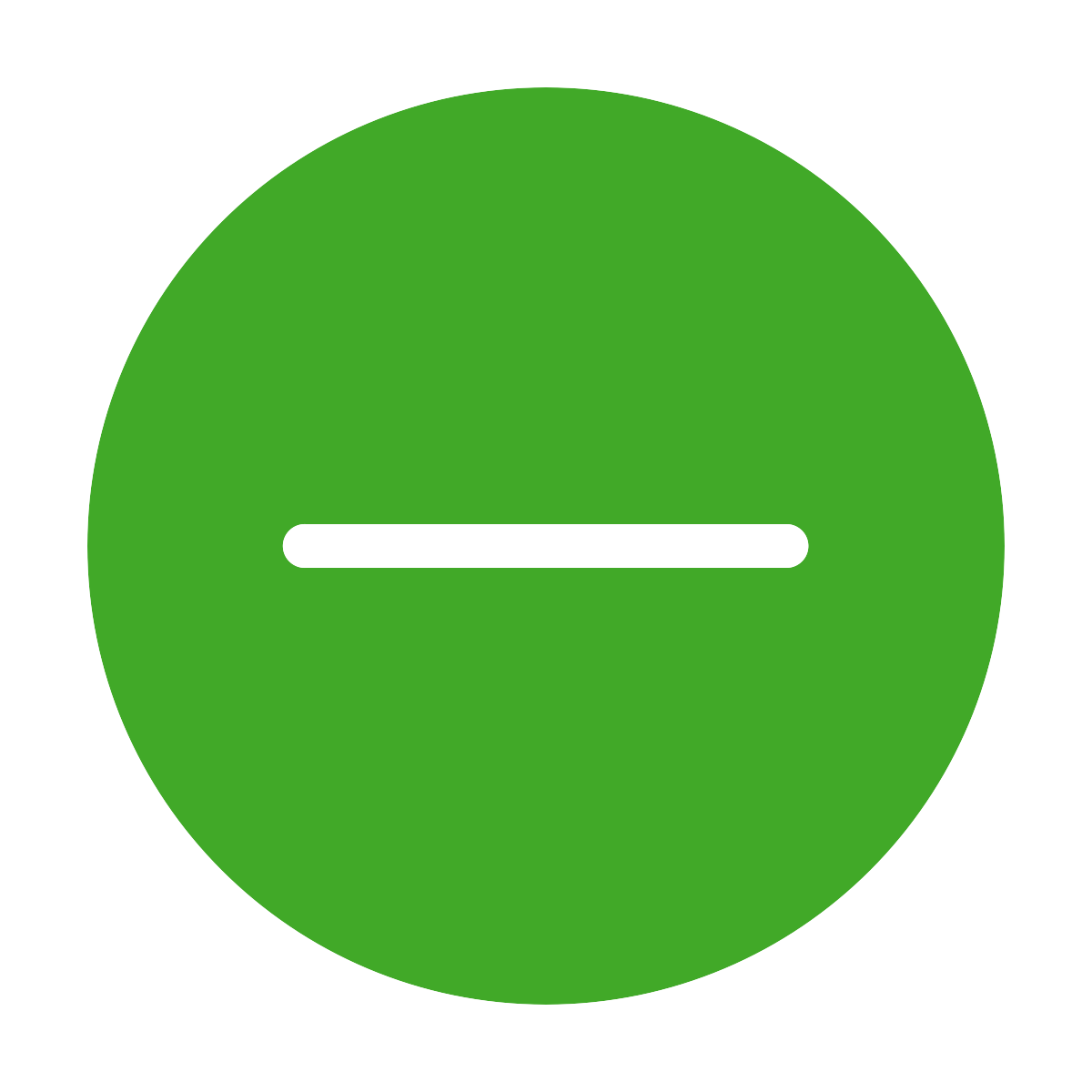
How often will I be required to use MFA verification?
-
Once enabled, you will receive a one-time code to verify your identity each time you sign in on a browser with your username and password.
-
-
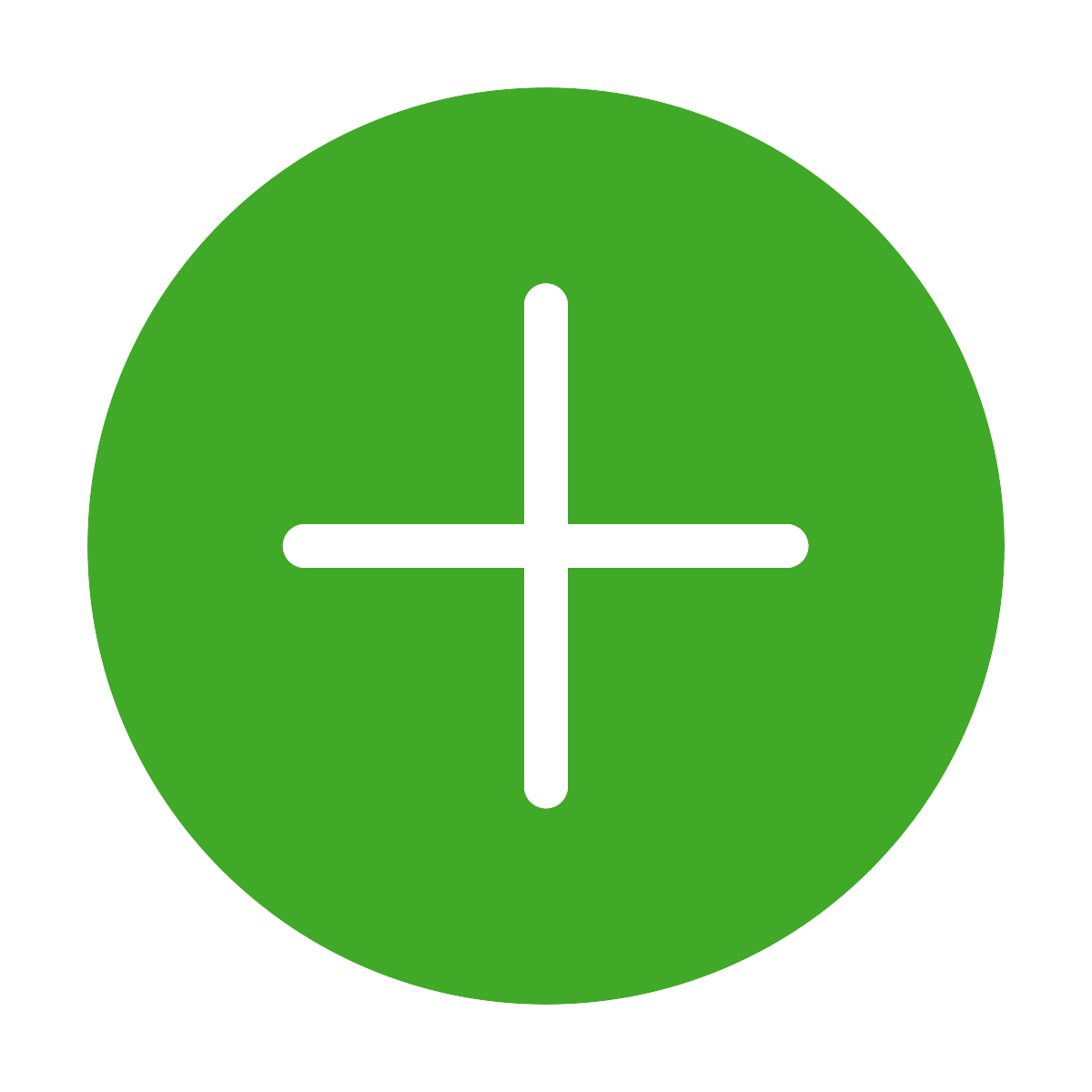
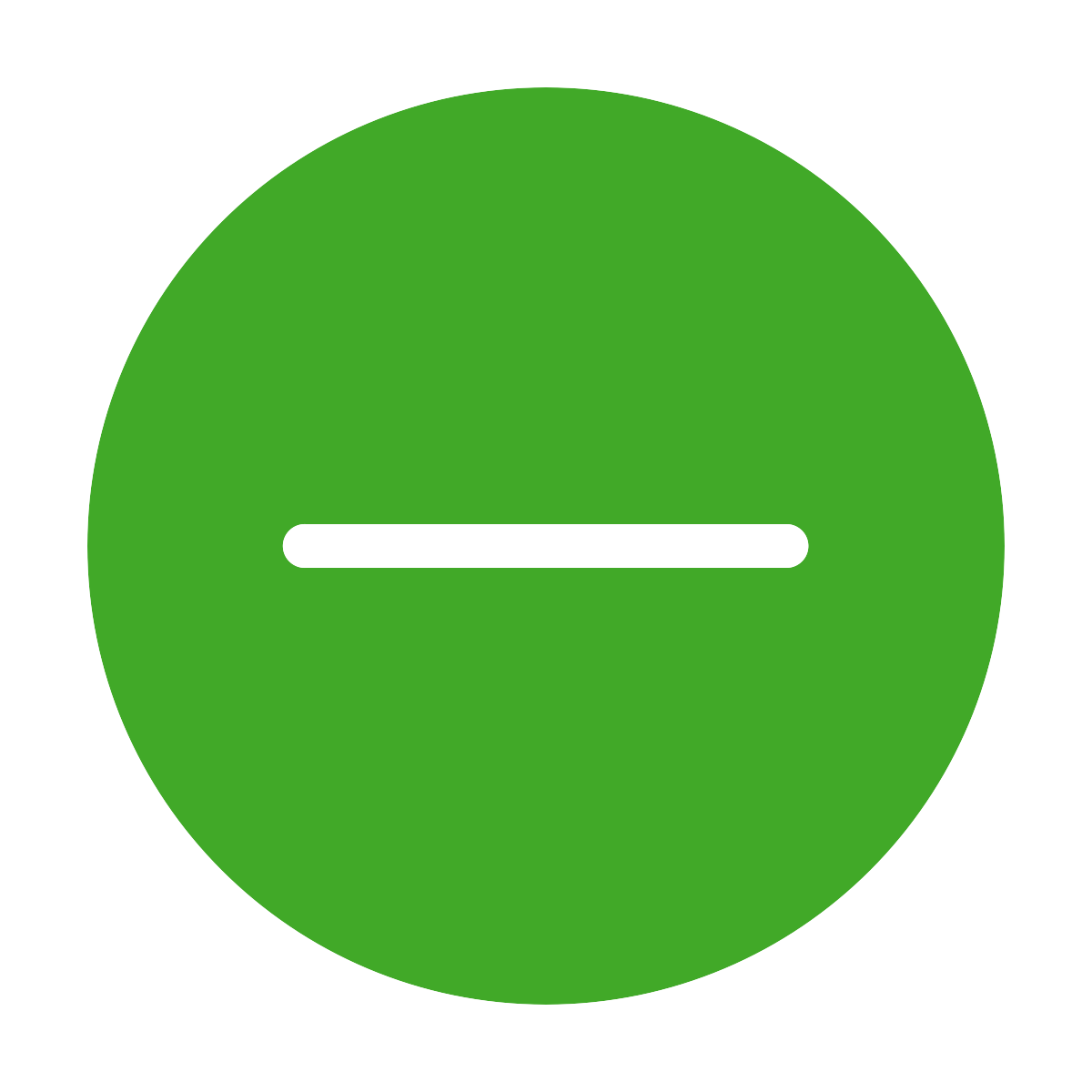
What happens if I do not enroll?
-
MFA is the new sign-in standard. It will be required going forward to access all Delta Dental provider portals.
-
-
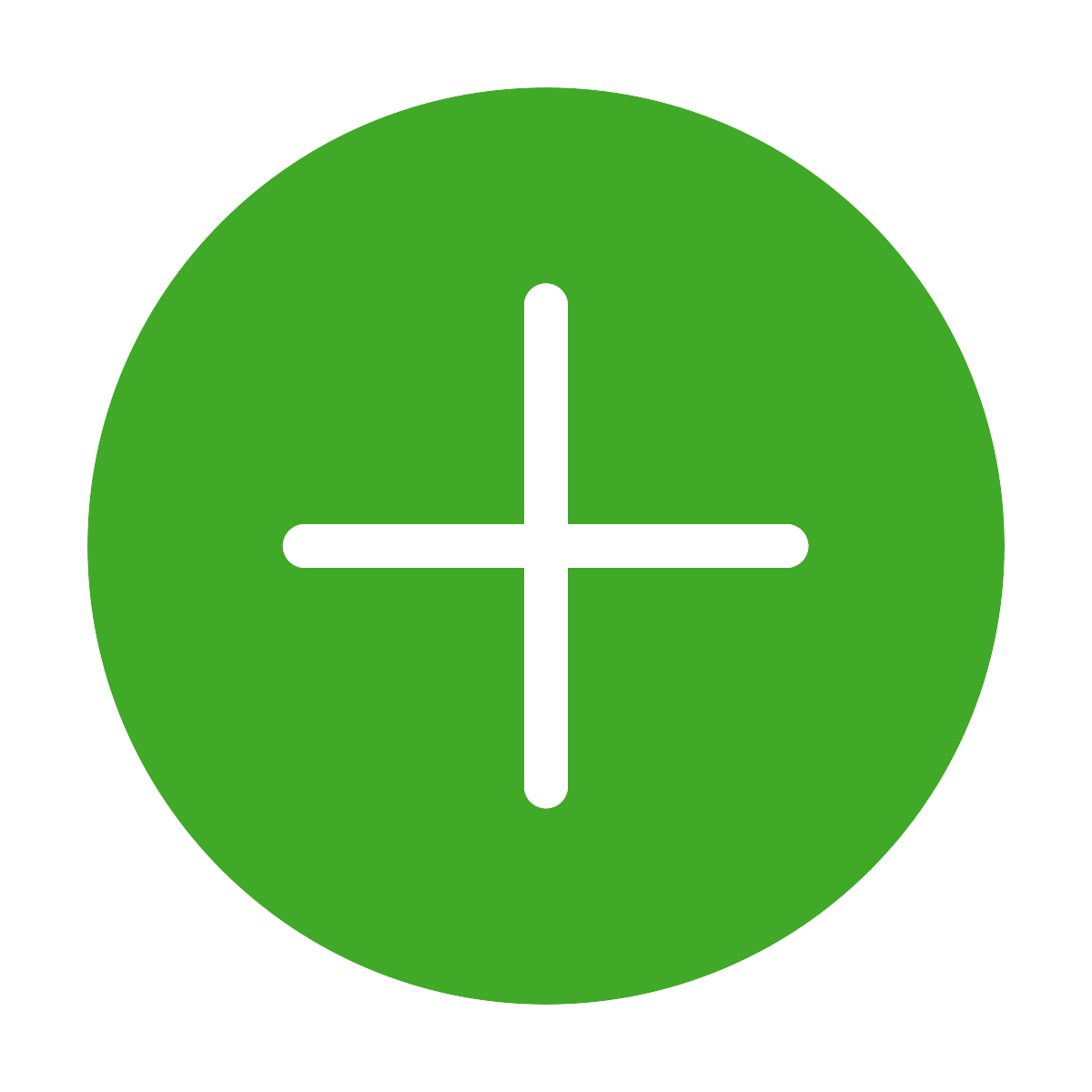
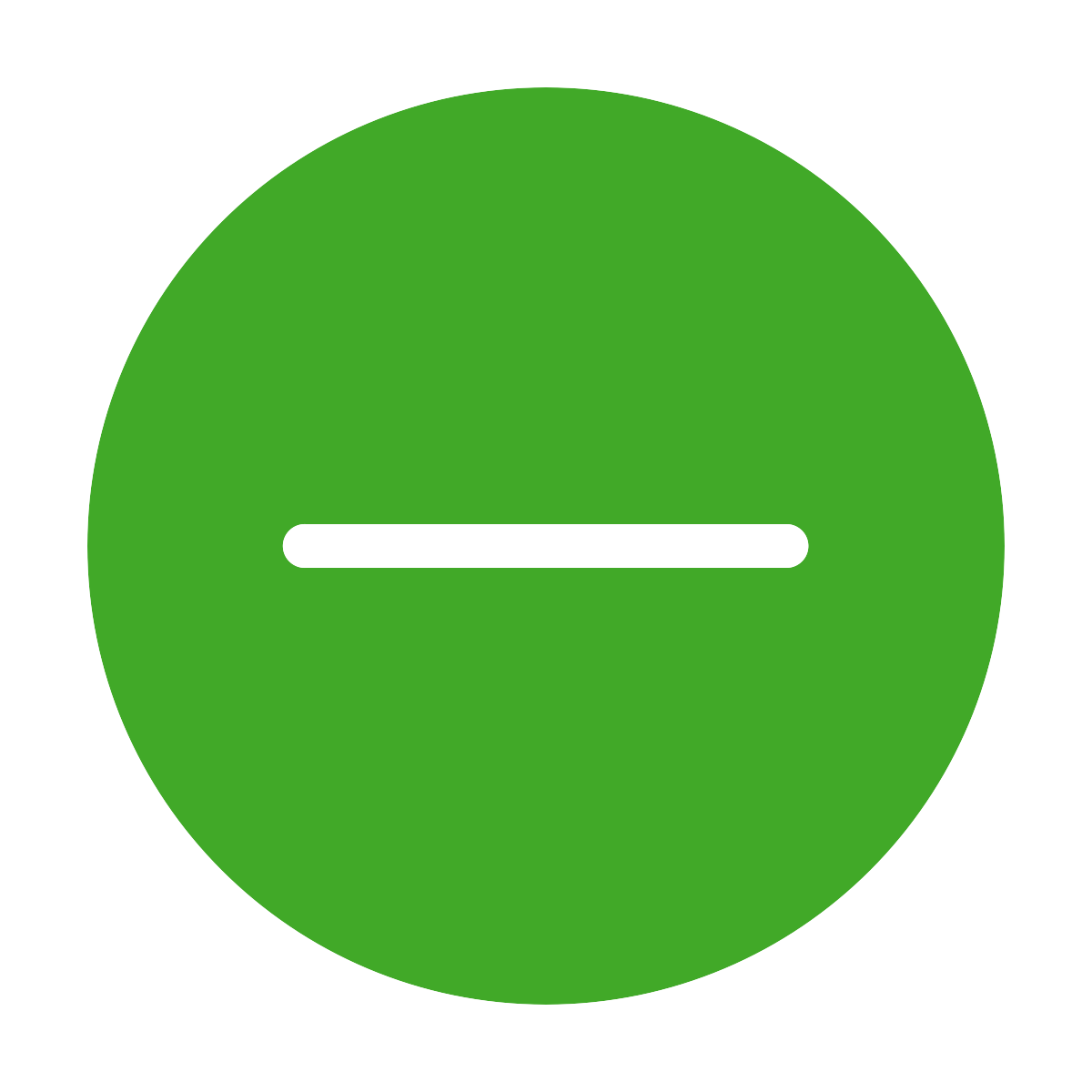
Will MFA affect third-party tools that access Delta Dental provider portals on my behalf?
-
MFA adds an extra layer of security to protect your practice data by requiring a second verification step – via phone or email – in addition to your password. Because MFA requires live user verification, some third-party tools that log in automatically on your behalf may not function once MFA is in place. Importantly, you can always access benefit and eligibility information directly through your Delta Dental provider account. If you use a third-party tool and experience issues, please contact that vendor directly.
-
